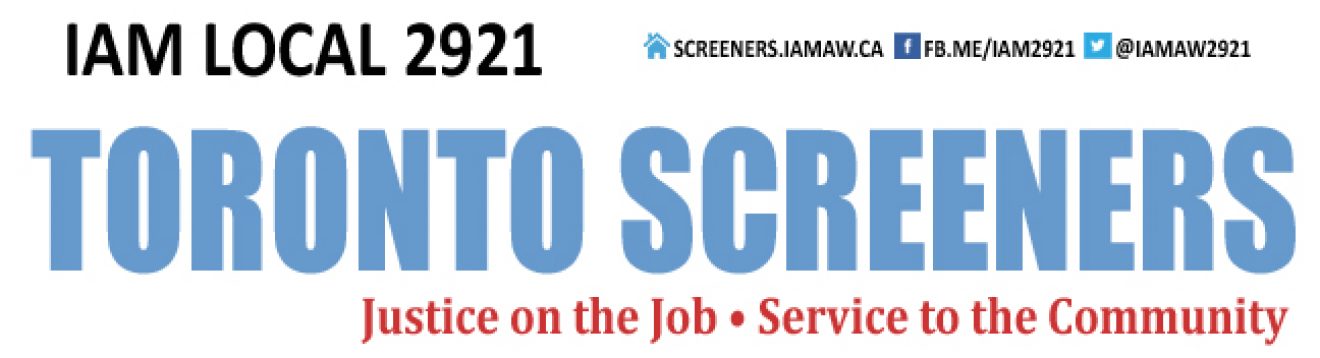PREPARING TO REGISTER with(CERB)
Canada Emergency Response Benefit (CERB) PREPARING TO REGISTER with ‘MyAccount’
To apply for the new Canada Emergency Response Benefit in April (Apr 6 is the target date) you will need a “MyAccount” with the Canada Revenue Agency.
Before you apply for the CERB benefit:
1. If you already have a MyAccount (for income tax etc) check to make sure your information is up-to-date.
2. If you do NOT have a MyAccount and need to register for the first time:
- Search for ‘CRA MyAccount register’ or go directly to www.canada.ca/en/revenue-agency/services/e-services/e-services- individuals/account-individuals.html
- Go through the steps to set up MyAccount
- They will send you a CRA security code so you can use MyAccount. It normally takes 1 to 2 weeks to mail it to you.
- If you don’t want to wait, call CRA 1-800-959-8281 to get the security code sent to you immediately by email – or over the phone.
- Stay on the line until you can choose “MyAccount”
- Then choose “Receive security code by email”.
- When the agent answers be ready with
your SIN #
tax assessment information for the last 2 years which you’ll need to answer their security questions. The easiest way is to use the two page summary CRA sent you with totals for each year.
Note: If you use on-line banking, you have the choice of setting up MyAccount by selecting the ‘sign-in partner’ option and using your banking ID. For more information: www.canada.ca/en/revenue-agency/services/e- services/cra-login-services/sign-partners-help-faqs.html .
English MyAccount.register for CERB
French Registre Mondossier de lARC